✅ 이번 시간에는 TableView안에 UIButton이 반응하지 않을 때를 알아보자.
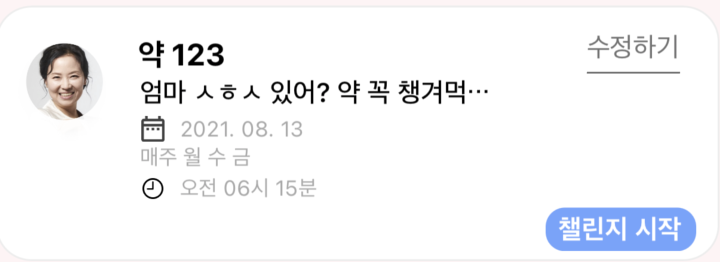
저기 보이는 수정하기와 챌린지 시작이 UIButton이다.
IBAction으로 연결하니까 잘 되는데, rx를 사용하니까 안되는 문제 발견
아래의 코드를 보면 쉽게 문제 해결을 방법을 이해할 수 있다.
// 처음에 작성한 코드 -> 반응 없음
REditButton.rx.tap
.subscribe {
self.REditButton.tintColor = .blue
self.REditButton.setTitle(" 도전중... ", for: .normal)
}
// 두번째로 작성한 코드 -> 여전히 반응 없음
REditButton.rx.controlEvent(.allTouchEvents)
.subscribe {
self.REditButton.tintColor = .blue
self.REditButton.setTitle(" 도전중... ", for: .normal)
}
// 세번째로 작성한 코드 -> 반응 ok
REditButton.rx.tap
.bind {
self.REditButton.tintColor = .blue
self.REditButton.setTitle(" 도전중... ", for: .normal)
}
// 번외
REditButton.rx.controlEvent(.allTouchEvents)
.subscribe {
self.REditButton.tintColor = .blue
self.REditButton.setTitle(" 도전중... ", for: .normal)
}
🟠 결론
subscribe를 bind로 바꿔주어야 한다.
'Archive > 가족 메신저(project-ios)' 카테고리의 다른 글
| [README.md] HappyHouse 🧸 (0) | 2021.11.10 |
|---|---|
| [Swift] String에서 마지막 글자 삭제하기 (0) | 2021.09.17 |
| [RxSwift] TextView 🆚 TextField (0) | 2021.09.11 |
| [RxSwift] button isSelected scan으로 토글처럼 사용하기 (0) | 2021.09.08 |
| RxSwift Reentrancy anomaly was detected. Error (1) | 2021.09.04 |